BEFORE REGISTERING PLEASE REVIEW THE INFORMATION BELOW
As with all other sanctioned hockey leagues in Canada, CYO Minor Hockey uses Hockey Canada Registry ("HCR") for all player sign-ups. Before you click the link at the bottom of the page, please review the information below to confirm you are registering correctly.
RETURNING PLAYERS
Please use the same email address as you have in the past. The player should already be connected to your account. If you don't see them, do NOT create a new login or profile, simply search for the player by name and birth date, and add them to your account.
IF YOU PLAYED IN A DIFFERENT LEAGUE LAST YEAR
If the player was with another local hockey league (example: Niagara Falls, Thorold, Kiwanis, etc.) you may need to request a transfer before you can register. E-mail
[email protected] if you are unable to register and we will check your account and see what type of transfer you need.
IF YOU ARE COMING FROM AN OMHA CENTER OR ANOTHER ALLIANCE CENTER
If you are coming from a hockey centre governed by the OMHA, you will need to request the
OHF Residential Move Form from the association you left. The completed form with supporting documentation must then be
sent by the PARENT to the Ontario Hockey Federation at
[email protected].
If you are coming from an ALLIANCE centre you, please complete the
Alliance Local Residential Move Form and email it to us at
[email protected].
NEW TO HOCKEY (never played before)
STEP 1:
You must register in the Hockey Canada Registry (HCR) and create a profile for your child. You will need to go to
https://myaccount.spordle.com/login. Instructions can be found at this document
 Creating_an_HCR_Number
Creating_an_HCR_Number.
STEP 2: For all children who have never played hockey before, one parent/guardian must complete the
Alliance Respect in Sport Parent course BEFORE YOU REGISTER. This is a 1 hour online program is designed to reinforce a parent’s role in a child’s activities, encouraging positive sport behaviours, and empowers parents to ensure the safety of their children, encourage positive and effective communication, and to enhance a child's fun and camaraderie of the activity. There is a $12 + HST fee to complete the course.
STEP 3: Once you have completed this course, move on to the registration phase. PLEASE READ the
Parent Registration Instructions and Walk Thru Document with Step-By-Step Instructions first.
NOTE: If you have already completed the Respect in Sport Parent Course for another sport, you don't need to take it again.
Parents or guardians who have completed a Respect in Sport Parent course for another sport or with another association don't have to take it twice, you can simply
IMPORT the certificate at the
Alliance Respect in Sport site.

Adding another Child or Sibling
If you have a child who is new to hockey but you completed the Respect in Sport Parent Course for another child, you just need to log in to the
Alliance Respect in Sport Parent site and add your newest child to your account so you do not need to do the course again. A HCR profile will be created for the sibling.
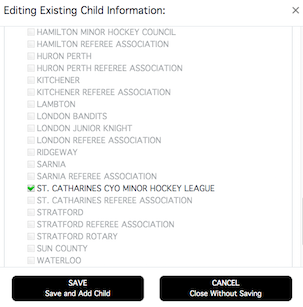
After the course is completed, return to the CYO Registration page and register an existing participant as you will now have a profile for your child and you will be able to search for them.
Still Stuck?
For further information or help with the registration process, please review the
Parent Registration Instructions and Walk Thru Document with Step-By-Step Instructions on how to create a new account. If, after reviewing this document, you are still having issues, please email us at
[email protected] and tell us the player's name and date of birth, and what the issue or error is, and we will help.
Required Registration Documents
If you have moved, or if your account is out of date, the registration system will require you to upload the following documents, so please have them ready prior to registration.
1. Birth Certificate - please name the file Birth_Certificate_Name (example: Birth_Certificate_JohnSmith).
2. Proof of Address - proof of address can be a copy of a utility bill, driver's license, letter from the school, or other proof that the address is the primary place the child lives at. Please rename the file as: POA-Name (example: POA_JohnSmith)
